Welcome to Nordic Party @ CHI 2021
Hello CHI friends,
Following good old Nordic tradition, we will have an open bar party for everyone. This year, the free drinks will be virtual on gather.town 🍹🍺🥤🧉
You are all welcome to join us and meet old/new friends, chat with each other, and maybe play a game or two! Everyone’s invited so tell your friends 🥳
When?
Doors open at 22:30 JST on 11 May (Tuesday), right after Ruha Benjamin’s keynote.
Check your local start time: dateful.com/eventlink/3257331106.
The virtual party has no closing time or curfews. We will keep them open for the entire CHI week so you can drop in and gather around at any time!
Part II: To close CHI, we have scheduled to meet again on 13 May from 20 PM CEST onwards.
Where and How?
The party will be hosted on gather.town, virtual spaces where groups of people can meet and hang-out. Get your camera and microphone ready, grab a refreshing drink or snack, and join the fun! Click on one of the bar links below, pick and customise your avator, and you’re ready to go! Move around bars freely, and chat with anyone you run into! We’ll also set up spaces with group games like Pictionary and Codenames.

Bar links?
Each bar is limited to 25 people (sad 😔). But no worries! We booked 12 bars for the party (fits 300 people in total)! And they will be released in batcheds of three when they get full. Feel free enter any of the links below or switch between bars. If all bars are full, we will open new ones.
Bar #1 (coffee shop): https://gather.town/i/R10UBNlB
Bar #2 (rooftop party): https://gather.town/i/KvM5nTKq
Bar #3 (longue): https://gather.town/i/FLqFQMTZ
How to find your friends?
Join the Nordic Party 2021 Discord Server: discord.gg/P2xkAffnVd
We’ll use the discord server to facilitate asynchronous chat with everyone, share memes, and to find out each other’s virtual location. Invite all your friends to the server using the above link so you can find them there!
#nordichi2021
Use the hashtag #nordichi2021 on twitter and other social platforms to spread the word and share how much fun you are having 💬
Play games in the party
You can easily add games in Gather Town. Here is a quick tutorial:
Step 1: Open object picker
First, pick the build tool (hammer icon) from the left pannel, and then select Open object picker.
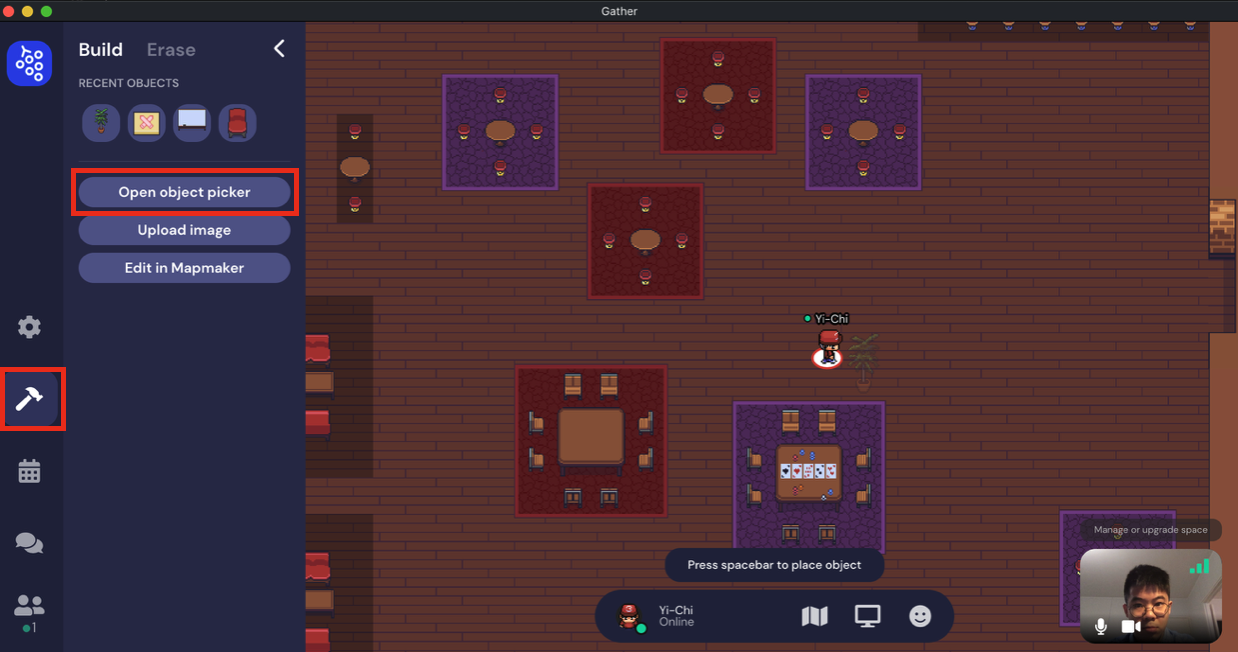
Step 2: Pick a game
Pick a game you like from the list. Alternatively, you can add games by url.
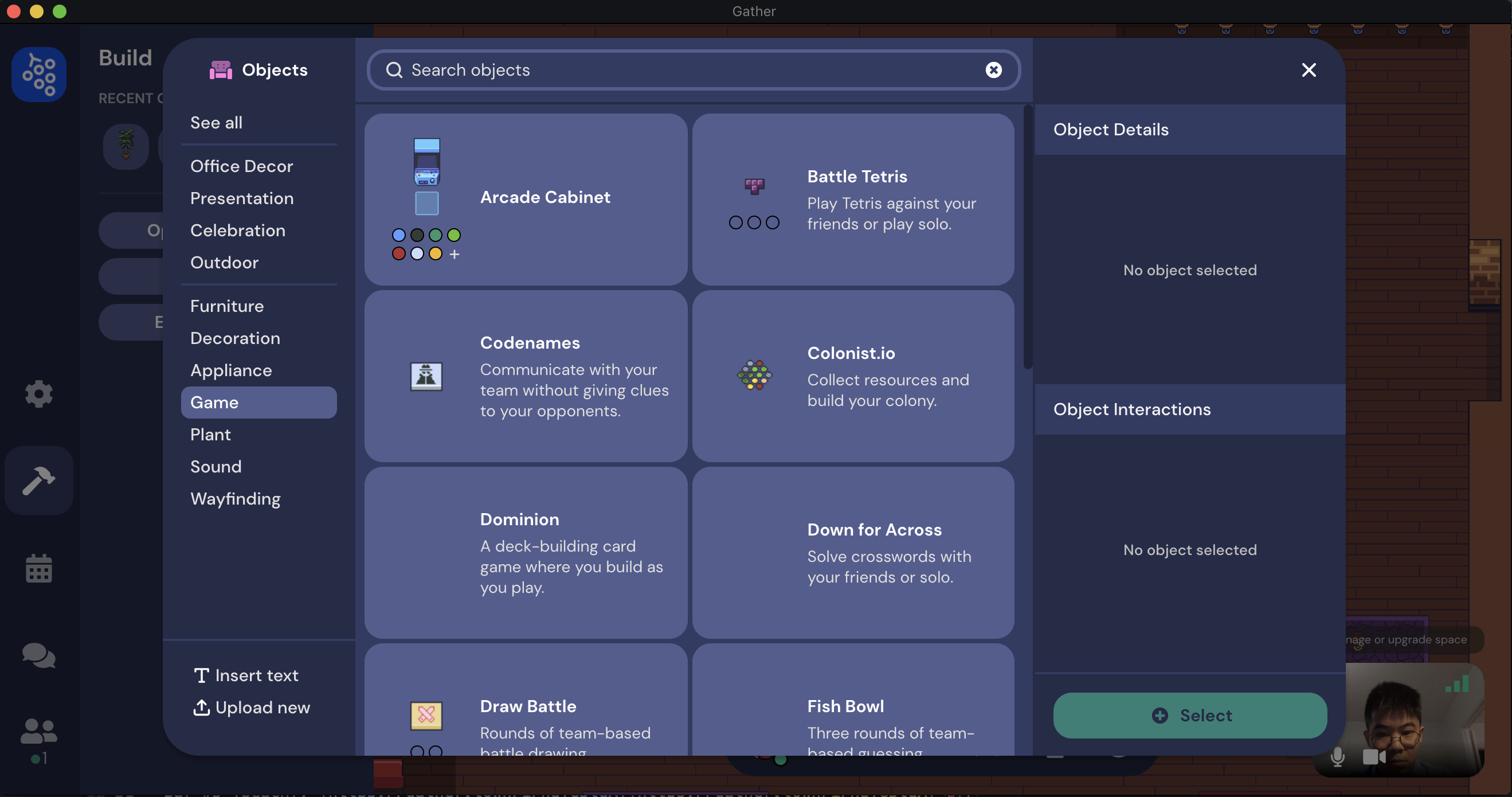
Step 3: Place the game in the room and play!
Now, press spacebar will place the game in the room.

Anyone nearby can join the game by press x.
Questions?
If you have any question, feel free to ask in the SIGCHI Discord Nordichi channel. Also, you can ping me (Yi-Chi) via my email by clicking the email icon below.
